This tool assigns a color to a selection set of 3dFaces based on a selected parameter.
Keyboard Command: SurColRng
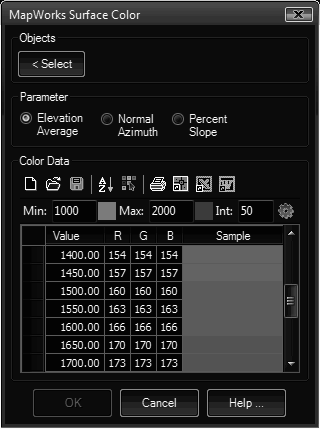
Procedure:
- Choose the button and select 3dFaces to process.
- Specify the desired data parameter such as Percent Slope.
- Establish a color table by specifying the min/max values with corresponding colors.
- Choose the button to begin processing.
Notes:
- The Send to AutoCAD removes the R,G,B columns to create a legend.
 Surface Color (Range)
Surface Color (Range)