Controls the contents of surface display blocks.
Keyboard Command: SurDisBlk
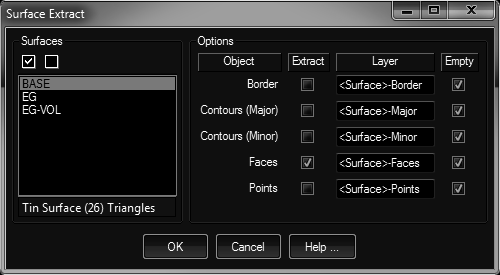
Procedure:
- Open the drawing containing the surface(s).
- Initiate this tool.
- Select a surface.
- Select the objects you want to display.
- Designate additional parameters as desired.
- Click to begin processing.
 Surface Display Block
Surface Display Block