Drapes a selection set of objects onto a surface. The tool projects the current X,Y coordinate straight up/down to the surface to calculate the new elevation for the vertices.
Keyboard Command: SurDrpObj
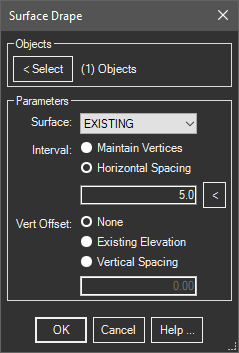
Procedure:
- Open the drawing/project containing the surface definition.
- Initiate the tool.
- Choose the button and choose the objects to drape.
- Select the surface from the list.
- Optionally specify an additional vertical offset.
- Choose the button to begin processing.
Notes:
- To prevent the tool from inserting additional vertices, use the maintain vertices option.
- If the number of vertices remain the same, this tool will attempt to retain the original object, only changing the elevations. If the resulting vertex count is more or less than before, a new object may be created but will attempt to retain the extended data.
- The image conversion options will vary depending on the CAD engine and version.
- Lightweight and 2DPolylines are converted to 3DPolylines, replacing the original objects.
- The Vertical Offset option allows you to add an additional value in the process. Use a negative value to subtract.
 Surface Drape Objects
Surface Drape Objects