This tool can be used to convert from one surface definition to another. While you can convert from a file of one type to another format of that type (such as DEM Grid to ESRI Grid), it is flexible enough to allow conversion from Grid to Tin, Tin to Points, etc. When you go from a higher level type (such as grid) to a lower level type (such as points), the tool simply uses the definition points. When going the other way (such as points to grid) the tool will automatically triangulate and grid the points to form a surface.
Keyboard Command: SurFilCvt
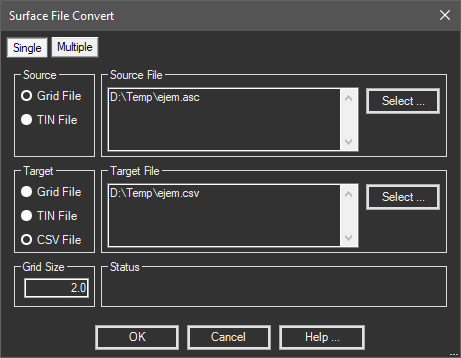
Single Procedure:
- Choose the Source Type, such as grid.
- Choose the button and choose the source file.
- Choose the Target Type, such as Tin.
- Choose the button and enter or select the target file.
- Choose the button to begin processing.
Multiple Procedure:
- Click the button to change panels.
- Click the button to select the surfaces to convert.
- Choose the desired output format using the drop down list.
- Optionally designate an output folder for all new files (recommended).
- Choose the button to begin processing.
Notes:
- If going between formats such as points to grid, designate the target grid size. Smaller values take more time and produce larger files. If this is not applicable it will be grayed out.
 Surface Convert
Surface Convert