Export on or more surface definitions from the current drawing to external files.
Keyboard Command: SurFilExp
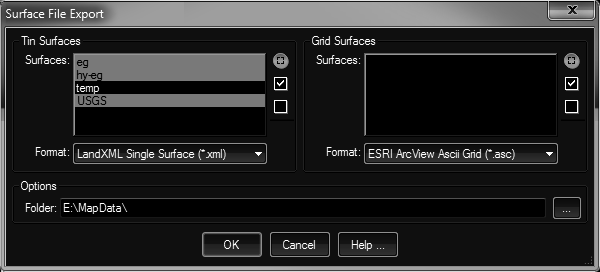
Procedure:
- Open the drawing containing the surfaces to export.
- Initiate the tool from the menu, ribbon, or command above.
- Select the surfaces to export from the Tin/Grid lists.
- Specify the output format for each surface type.
- Specify the target output folder.
Notes:
- The resulting file will have the surface name and reside in the designated folder.
 Surface File Export
Surface File Export