Creates one or more grid files from drawing geometry or an existing TIN file.
Keyboard Command: SurGrdMak
Single Grid Method:
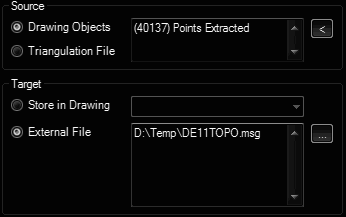
- Initiate the tool.
- Determine the source as drawing objects or a TIN file.
- Choose the button in the source data section and choose the data.
- Specify additional options as desired.
- Choose the button in the target file section and enter the filename.
- Choose to create the grid file.
Multiple Grid Method:
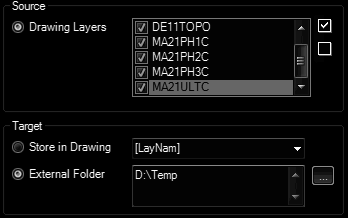
- Initiate the tool.
- Select the layers you wish to make grids from.
- Specify additional options as desired.
- Choose the button in the target folder section and choose the output folder.
- Choose to create the grid files.
Shared Parameters:
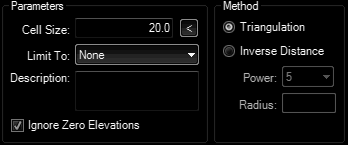
Notes:
- When using Inverse Distance if you leave the radius field blank, the maximum distance will be used.
- Using the Store in Drawing option can eliminate a secondary file to keep track of, but can significantly increase the drawing size.
 Surface Grid Create
Surface Grid Create