Creates a 3dSolid using relative depth, absolute elevation, or a second surface.
Keyboard Command: SurMakSol

Example Results:
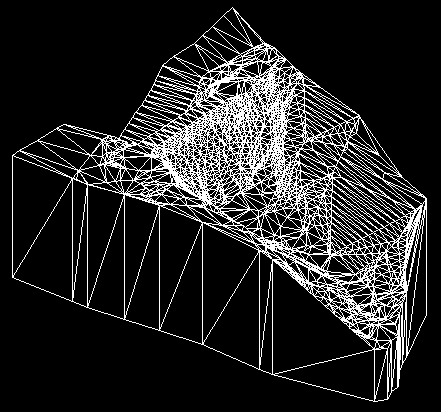
Procedure:
- Initiate the tool.
- Select the surface from the list.
- Optionally change the base elevation and/or add exaggeration.
- Designate output to a 3dSolid or Solid Object file (and specify file name).
- Choose the button to begin processing.
Notes:
- The Surface Range fields are for information only and cannot be edited.
- Surfaces with long, thin triangles (especially along the outer edge) can cause this process to fail, leaving a mesh as it's results.
- The CAD engines EXPORT command can be used to export solids to other format, such as STL.
 Surface Export Solid
Surface Export Solid