This tool shows surfaces defined in the current drawing/projects, displays statistics and allows other operations such as exporting to a file.
Keyboard Command: SurManDia
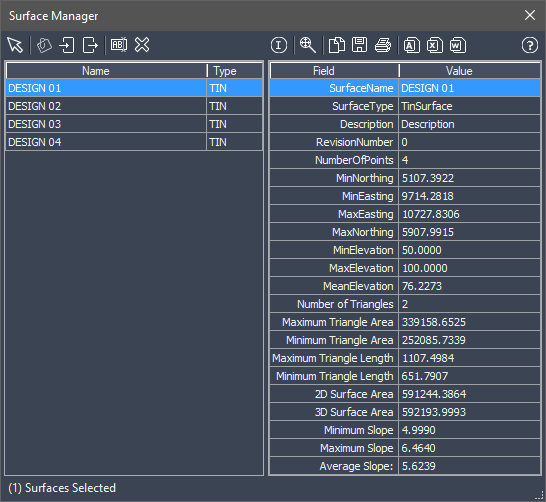
- Attach: Creates a named surface inside the drawing, but the data will continue to reside in an external file. If this format is the default MST/MSG formats, the file can be retrieved very quickly when needed. If the attached surface is one of the many other supported formats, its load speed can vary.
- Import: Imports a surface into the current drawing from an external file.
- Export: Exports a surface from the drawing to an external file.
- Delete: Delete the selected surface. After the drawing is saved you will see a reduction in the file size.
Notes:
- On grid surfaces, if the cell width/height varies, some export formats (such as AGR/HDR) may fail.
- Large surfaces may take time to process and are typically better attached than imported.
 Surface Manager
Surface Manager