Creates a TIN file from drawing geometry.
Keyboard Command: SurTinMak
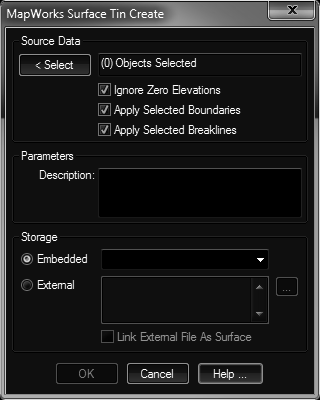
Procedure:
- Initiate the tool.
- Choose the button in the source data section and choose the data.
- Specify additional options.
- Choose the button in the target file section and enter the filename.
- Choose to create the TIN file.
 Surface TIN Create
Surface TIN Create