Calculates horizontal slice volumes at multiple specified elevations. Works equally well on depression (pond) or stockpile surfaces.
Keyboard Command: SurIncVol
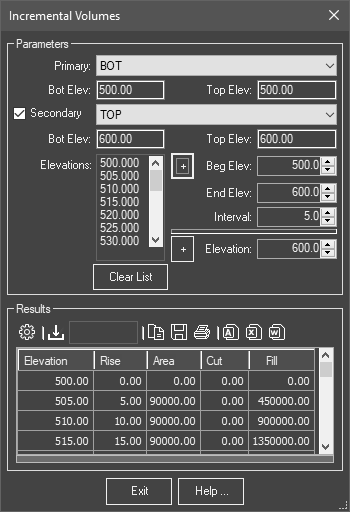
Procedure:
- Open the drawing containing the surface to process.
- Initiate this tool from the menu, ribbon or command above.
- Select the appropriate surface from the dropdown list.
- Review the top/bottom elevations to decide ranges.
- Enter a beginning (low) elevation for the range.
- Enter an ending (high) elevation for the range.
- Enter an interval for the range.
- Click the button to add the range to the list.
- Repeat at step five for additional ranges.
- Click the button in the second section to begin calculations.
- Optionally use the export buttons to send the data to Excel, etc.
Notes:
- When adding ranges, they can overlap previously entered ranges, logically using a different (smaller) increment.
- Because this process can be time consuming especially on large surfaces with small intervals, consider running a separate session.
- The button toggles the visibility of the Area column.
- The Use Base option can be used when the starting value is higher than the lowest elevation, causing that elevation to be considered zero.
 Surface Incremental Volumes
Surface Incremental Volumes