Calculates grid based volumes from various surface sources, including points from CAD layers with a printable report. After obtaining the results desired, click the appropriate button to export the content to the reporting application.
Keyboard Command: SurVolCal
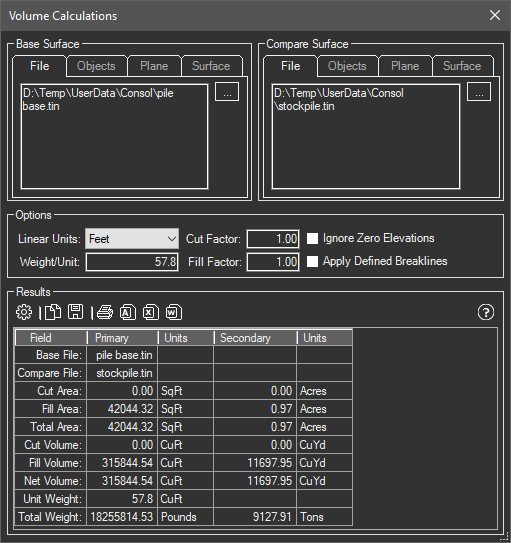
Procedure:
- Select the appropriate tab for each surface definition.
- Select the desired object on the tab or select a file (when applicable).
- Choose additional options as desired.
- Choose the button to begin processing.
Notes:
- This tool uses the prismoidal method of volume calculation by projecting the comparison surface down to the base surface. Therefore it's important to always have a base surface that is equal to or larger than the comparison surface. If portions of the comparison surface have no base surface to project to it can lead to erroneous results.
- On the tab, by default the routine considers all drawing objects on the layers designated. If you wish to limit the calculations to particular objects, use the button to select them.
- On the tab, always select a rectangle larger than the compare area if it's the base surface, or smaller if the opposite applies.
 Surface Volumes
Surface Volumes