This tool can Find/Replace text in civil object names and descriptions.
Keyboard Command: CivNamRep
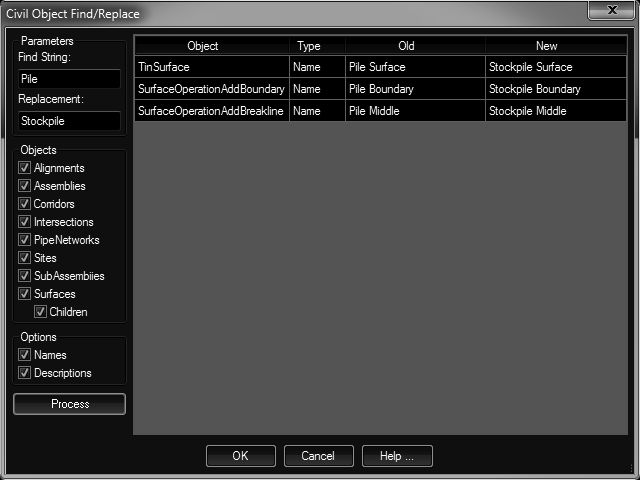
Procedure:
- Open the drawing containing the objects to rename.
- Initiate the tool from the menu, ribbon, or command above.
- Toggle on the object types to consider in the rename.
- Toggle on the desired options in the lower left.
- Enter a find string at the top and replace string in the next field.
- Click the button in the lower left and review the results in the list.
- Repeat at step 5 as many times as needed.
- Click the button to commit the changes in the drawing.
 Name/Desc Replace
Name/Desc Replace