This function draws three dimensional slope lines between two linear objects with optional slope arrows.
Keyboard Command: DrwSlpLin
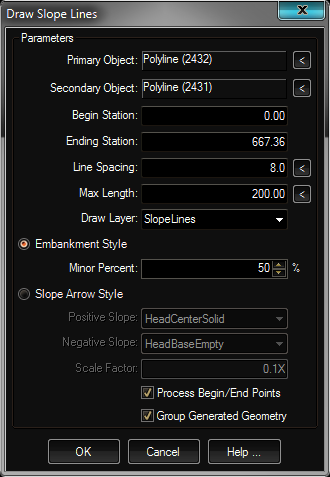
Procedure:
- Open the drawing containing the linework.
- Initiate the command.
- Click the button to select the primary object.
- Click the button to select the secondary object.
- Specify additional parameters as desired.
Notes:
- The routine will follow the path of the primary object and project perpendicular toward the secondary object.
- Slope arrows are optional and are added by choosing a block definition. The arrow is always placed at the end of the slope line pointing downhill.
 Draw Slope Lines
Draw Slope Lines