Draw text along linear objects such as lines, arcs, polylines, etc. These objects can be easily edited using the same dialog and moving them automatically regenerates them.
Keyboard Command: DrwTxtAlo
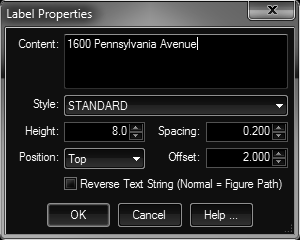
Procedure:
- Initiate the tool using the menu, ribbon or command above.
- Pick a linear object at the starting point, or an existing text.
- Designate new parameters as desired.
- Enter (or edit) the content string in the field.
- Choose the button to draw (or update) the text label in the drawing.
Notes:
- With an active osnap of NEArest, you can pick once to select the object, pick the grip, then pick a new point to update the object.
- You can move a label to a different object and it will adjust to it.
- You cannot copy the object, as the anonymous block remains referenced in the copy.
- This tool inside the GeoLocationPlus subset does not automatically update.
 Text Along Objects
Text Along Objects