Imports the plan view map section of a SWMM .INP file along with tables.
Keyboard Command: EpaSwmImp
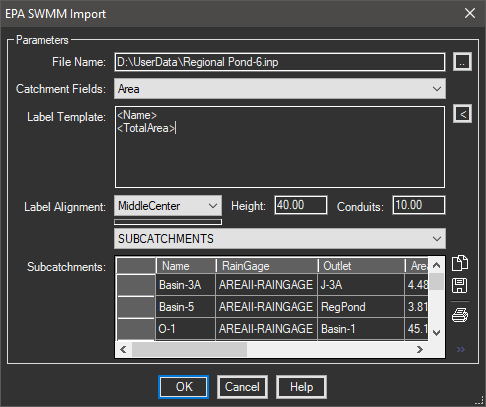
Procedure:
- Open the drawing you intend to import the content into.
- Initialize this tool from the menu, ribbon, or command above.
- Select the input file using the select button .
- Optionally revise the Label Template.
- Choose other options as desired, such as label heights.
- Choose the button to begin drawing the content.
Notes:
- If you wish to export any of the collected tables, do so before drawing the content (which closes the dialog).
 EPA SWMM Import
EPA SWMM Import