Generates (and updates) a hatch legend in the drawing representing the hatch patterns used in the drawing.
Keyboard Command: GenHatLeg
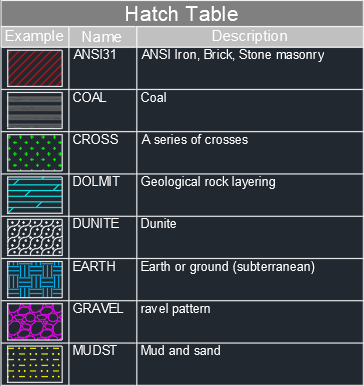
- Prefix: A tiny block definition is needed to show a preview, this prefix is applied to the names.
- Color: If set to a number greeter than zero, the color number of the hatch in the legend.
- Height: Determines the height of the preview image in the table rows.
- Width: Determines the width of the preview image in the table rows.
- Scale: A small scale factor (typically 0.1 to 2.5) applied to the preview hatches (see note).
- Desc: Determines whether the description column is added when creating a new table.
Procedure:
- Open the drawing containing the hatch content for the table.
- Initiate the command from the menu, ribbon, or command above.
- Above the command prompt are the current status of parameters.
- Enter the letter of the parameter to change, or pick the insertion point.
Notes:
- The PatternScale value of the hatches in the drawing are averaged to determine the pattern scale in the preview. The scale field above allows the user to make the results tighter (or looser) than the detected scale.
- The default prefix is ZHP- to push the preview block definitions to the bottom of your block list.
- After creation, some columns can be deleted using the CAD table editor. Even the graphic and name columns can be deleted although its not recommended.
- The table also updates when the Update Linked Objects command is initiated.
- The table in the drawing only shows hatch patterns actually used.
 Hatch Legend
Hatch Legend