Export drawing civil / survey objects to a LandXML file.
Keyboard Command: DwgXmlExp
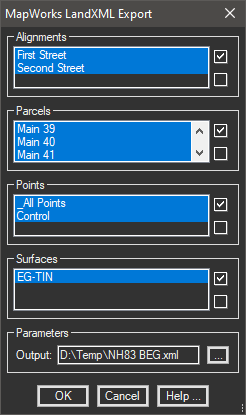
Procedure:
- Open the drawing containing the content to export.
- Initialize this tool from the menu, ribbon, or command above.
- Choose which objects to export from the groups.
- Select the output file using the select button .
- Choose the button to begin exporting the content.
Notes:
- Large surfaces can add to the amount of time necessary to export, along with increasing the file size.
 Drawing LandXML Export
Drawing LandXML Export