Generates (and updates) a linetype legend in the drawing representing the linetypes used in the drawing. In order to show a preview example of a linetype in a table object, a block definition is generated (in code) with a horizontal line having that linetype assigned.
Keyboard Command: GenLtpLeg
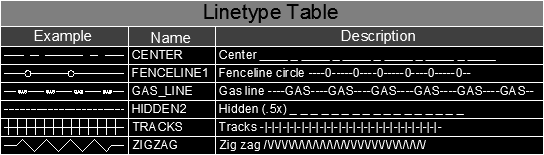
- Prefix: This is optional, but a value like "ZLT-" helps push the block definitions to the bottom of the list.
- Width: Determines the width of the preview column, changing the width has no effect on the height.
- Scale: This is estimated at the time of table placement, taking the LTSCALE value into account. Smaller scale values make for tighter previews (smaller gaps) regardless of the LTSCALE value.
- Description: Determines whether the description column is added when creating a new table.
Procedure:
- Open the drawing containing the content for the table.
- Initiate the command from the menu, ribbon, or command above.
- Above the command prompt are the current status of parameters.
- Enter the letter of the parameter to change, or pick the insertion point.
Notes:
- Executing the command after a table is placed causes the table to be updated. The table also updates when the Update Linked Objects command is initiated.
- After creation, some columns can be deleted using the CAD table editor. Even the graphic and name columns can be deleted although its not recommended.
- The preview is very sensitive to the current value of the LTSCALE value, it is important that the LTSCALE value is set to a desired value before placing the legend.
- If you erase a linetype table, the blocks created in code will show up on the next purge command.
- To regenerate the legend after a radical LTSCALE change, erase the legend, purge the drawing and recreate the legend.
- If you want to 'tweak' the appearance of a displayed linetype preview, use BEDIT and adjust the "Linetype Scale" on the line.
 Linetype Legend
Linetype Legend