Creates symbolic and text linetypes in the current drawing. Choose the Symbol or Text radio button depending on the type you wish to create.
Keyboard Command: GenLtpMan
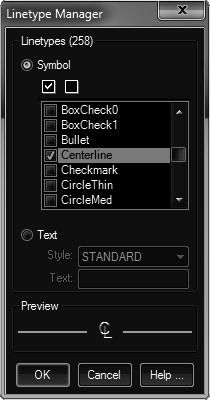
Symbol Procedure:
- Scroll through the list to find desired symbols.
- Click the linetype name to preview the symbol.
- Click the checkbox to the left of the name to add it to the list to be created or press the spacebar.
- Repeat at Step 1 until finished.
- Click the button to begin processing.
Text Procedure:
- Choose the loaded style from the dropdown list.
- Enter the characters to use in the text based linetype.
- Click the button to create the linetype.
Notes:
- For Text linetypes, you may wish to use CAD engine STYLE command to create desired styles prior to creating the linetype.
 Linetype Manager
Linetype Manager