Transform coordinates using three known points on two systems using Affine, Helmert or Sixparm transforms. Note that the LINES definition method is easiest, as in the example below where we have drawn 3 LINE objects (shown in red dashed lines).
Keyboard Command: ObjCrdTrn
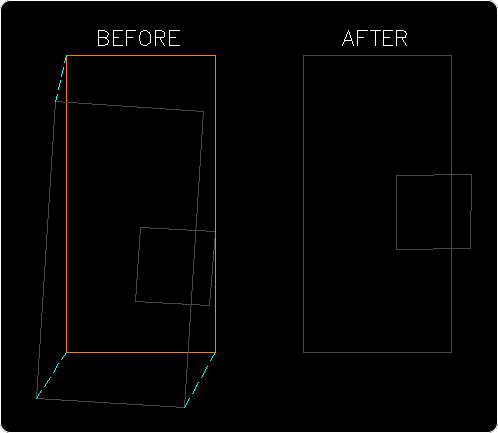
Procedure:
- Open the drawing containing the geometry.
- Initiate this command using the menu, ribbon or command above.
- Choose a transformation method (see notes).
- Choose a definition method (see notes).
- Select the objects to transform.
- Optionally output the transformation information.
- Optionally output the old/new coordinate information.
Notes:
- There are three transformation methods.
- Affine transformation includes the translation, rotation and scaling of all three axes.
- Helmert transformation allows you to transform points by translating and rotating for each axis and by a scale factor for all three position components.
- Six parameter transformation allows you to transform points by translating and rotating.
- There are three definition options.
- Lines method allows selection of three LINE objects to designate the six points (easiest).
- Points method lets you pick the six points in the drawing.
- Recall method recalls the last six points used.
- You can press Esc to cancel the report output at the end.
 Object Coordinate Transform
Object Coordinate Transform