This tool quickly deletes intermediate polyline contours. Useful for reducing a dataset for quicker processing when intermediate contours are not important.
Keyboard Command: PlcDelInt
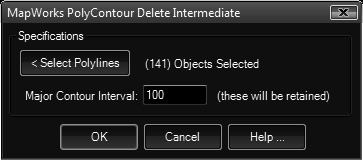
Procedure:
- Choose the button and select all polyline contours.
- Enter the major contour interval.
- Choose to begin processing.
Note: Remember that the polyline contours matching the interval specified will remain, all others will be deleted.
 PolyContour Delete Intermediate
PolyContour Delete Intermediate