Labels polyline contour using an assigned text linetype. This process is a significant improvement over approaches that break the polyline. The results also benefit because as the polyline is edited, the label moves with the changes.
Keyboard Command: PlcLablElv
This tool is dynamic in that as you make changes to the specifications, the designated objects change to reflect the new values. This means when you close the dialog there are no surprises, what you see in the drawing at that time are final.
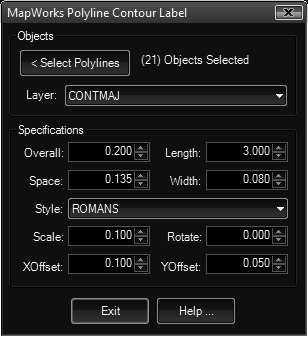
Procedure:
- Initiate the tool.
- Choose a layer to process or select polylines.
- Change specifications as desired. As you make changes the geometry changes immediately.
- Choose to accept the changes or to undo.
Section Details:
Objects:
There are two ways to select objects.
- First is simply selecting polylines to process.
- However, in most cases you want to process a specific layer, such as a major contour layer.
Note: When a layer on the list is first selected, all polylines on that layer become the selection set. If you want to process only a portion of the polylines on a specific layer, first select the layer then use the button to filter those objects.
Specifications:
As you change the specifications, the drawing changes immediately.
- Overall: The object's linetype scale, the same value you can supply with the properties dialog. This is a scalar applied to the overall LTSCALE, with a default of 1.0.
- Length: The length factor of the segment between labels. Increasing this value pushes labels farther apart, decreasing it pulls them closer together.
- Space: The initial gap spacing factor, the white space between the end of the line and the beginning of the label.
- Width: The total gap between the end of the line and the beginning of the next segment, defining the space for labels. Changing fonts can create the need to change the width, as certain fonts (such as Arial) take up less space than others.
- Style: A list of text styles defined in the current drawing.
- Scale: The height factor of the text label.
- Rotate: The rotation angle of the label. While this field was included, it's highly unlikely it will change from 0.0.
- XOffset: The X spacing from the end of the segment to the beginning of the text label.
- YOffset: The Y spacing from the end of the segment to the beginning of the text label.
 PolyContour Label Elevation
PolyContour Label Elevation