This tool calculates volume estimates using the average contour area method and true volumes using tin surfaces. You simply select polyline contours or a polycontour group to generate a volume report.
Keyboard Command: PlcVolCal
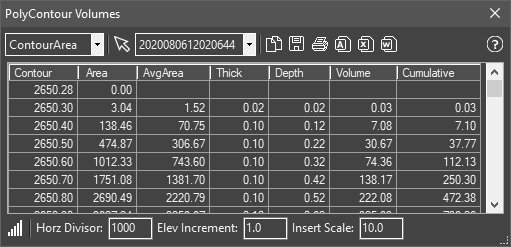
Procedure:
- Open the drawing containing the polylines or polycontour group.
- Initiate this tool using the menu, ribbon or command above.
- Choose the Select Polylines button and select closed polylines with elevations in the drawing.
Notes:
- Even though this tool does account for islands, volume by average contour area is only an estimate!
- After calculating volumes, you can use the lower section of the dialog to generate a stage graph. The Horz Divisor is critical in controlling the width of the graph; otherwise, the width would be extremely wide. Choose a value that is appropriate for the pond volume. In the example above, the pond contained around 15,500 cubic feet, so a divisor of 1,000 was used (roughly 15 vertical bars).
 PolyContour Volumes
PolyContour Volumes