Generates (and updates) a symbol legend in the drawing representing the symbol blocks used in the drawing. Symbols can be from inserts or those referenced on CogoPoints (Civil3D).
Keyboard Command: GenSymLeg
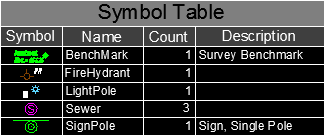
- Add: Adds a Symbol Table to a drawing that does not have one. If the table already exists, this option will not be available.
- Count: If set to Yes, the count of the symbol is included.
- Description: Determines whether the description column is added when creating a new table.
- Edit: Allows you to change the description of a block definition. Simply enter the name, then edit the description.
- Inserts: If set to Yes, regular block inserts are included.
- List: Lists all blocks defined in the drawing to the designated output target.
- Points: If set to Yes, symbols referenced by CogoPoints are included.
- Scale: Sets the scale for the symbols. The default of 0.0 sizes them to fit a standard row.
- Transfer: Transfers information from Point Styles to referenced Block Definitions (C3DTools only).
Note: Use fields of [StyleName] for the style name and [StyleDesc] for the style description.
- Update: Updates the existing Symbol Table. If the table doesn't exist, this option will not be available.
Procedure:
- Open the drawing containing the content for the table.
- Initiate the command from the menu, ribbon, or command above.
- Above the Command prompt are the current status of parameters.
- Enter the letter of the parameter to change, or pick the insertion point.
Notes:
- Some Command options will not be available if the table has already been placed in the drawing.
- After creation, some columns can be deleted using the CAD table editor. Even the graphic and name columns can be deleted although it is not recommended.
- The table also updates when the Update Linked Objects command is initiated.
- The table in the drawing only shows symbols actually used. However, the List option shows all blocks defined.
 Symbol Legend
Symbol Legend