The Symbol Manager is used to view and insert the included symbol blocks.
Keyboard Command: GenSymMan
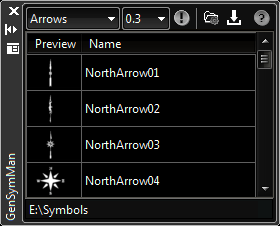
Setup:
- Click the Select Folder icon on the top.
- Navigate to the top level folder for your symbol collection.
Procedure:
- Initiate the tool.
- Choose the group using the popdown list at the top.
- Choose the desired symbol on the grid.
- Double-click the symbol to begin the insert process.
Notes:
- To see details about the selected symbol, choose the (details) button.
- You can control the zoom percentage of the symbols using the scale factor popdown at top.
- You can optionally download a pre-built set of symbols using the download button at the top.
 Symbol Manager
Symbol Manager