This tool allows quick placement of custom properties to existing annotation.
Keyboard Command: AnnFldCus
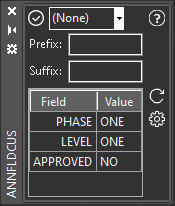
Procedure:
- Open the drawing to process (containing properties).
- Use the CAD DWGPROPS command (or other tools) to create custom field/value combinations.
- Initiate this tool from the menu, ribbon or command above.
- Zoom or pan the annotation to receive the linked property.
- Select the desired row from the displayed grid.
- Click the accept button in the upper left to create the link.
- Repeat with additional annotation as desired.
 Annotation Field Custom
Annotation Field Custom