Allows multiple find/replace operations using simple strings or regular expressions on annotation objects in the current drawing.
Keyboard Command: AnnFndRep
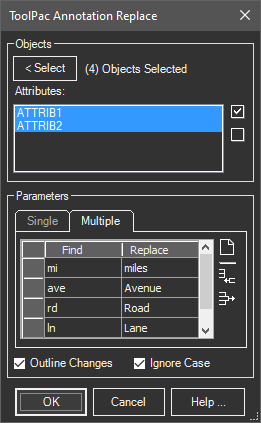
Procedure:
- Use the button to designate objects to evaluate.
- Click the or button as desired.
- Enter find and replacement parameters.
- Choose additional options as desired.
- Click to begin processing.
Notes:
- Outlines are drawn on layer DEFPOINTS. If the layer does not exist it will be created (color red). If it exists, it will be thawed, turned on, set to red and unlocked.
- Use with caution when processing Mtext as this object contains formatting codes which can be negatively affected.
- You can find more information on expressions by searching the Internet for "regular expressions" (or "Regex").
- Older versions of AutoCAD (such as 2007) do not report the correct lower left bounding point.
Examples:
In these examples, a space shows as a green empty area, as in " " when it's relevant to the example.
| Description | Pattern | Replacement | Original | Results |
|---|---|---|---|---|
| Multiple Spaces | ( ){2,} | With multiple spaces | With multiple spaces | |
| Prefix Dollar Sign | \d+\.\d{2} | $$$& | Price 29.95 | Price $29.95 |
| Remove Enclosed | \(.*?\) | Test (10) Times | Test Times | |
| Spelling Correct | \b(gr[ae]y) | gray | Use gray or grey? | Use gray or gray? |
| Strip Drive\Path | ^.*\\ | d:\path\file.txt | file.txt | |
| Swap First Word | (\S+)(\s+)(\S+) | $3$2$1 | quick brown fox | brown quick fox |
| Whitespace Strip | ^\s+ \s+$ ^\s+|\s+$ |
Leading Trailing Both |
Leading Trailing Both |
 Annotation Find Replace
Annotation Find Replace