Attribute Grid Editor, edits attributes of a selection set of blocks in a spreadsheet. First select the blocks with attributes that you wish to edit. If the selection contains a mix of different block types, you must access the block you wish to edit from the block popdown at the top before you begin making changes in the grid!
Keyboard Command: BlkAttGrd
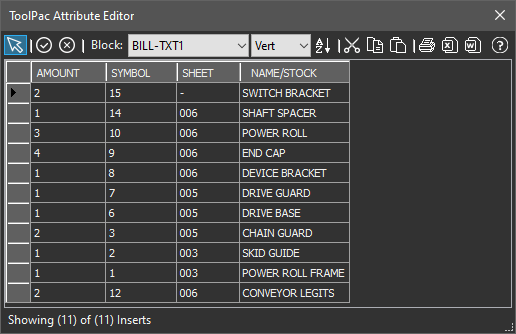
Procedure:
- Optionally choose a sort order (top center).
- Click the pointer icon to select the blocks to edit.
- Choose the block to edit from the dropdown list.
- Make desired changes in the grid.
- Choose the (✔) button to apply changes.
Notes:
- The default sort order is Pick (the order picked). You can choose Vert for vertical stacks or Horz for blocks placed left to right.
- Blocks of different types can have very different attribute tags which do not conform to the rigid 'grid' requirement. In editing multiple instances of a single block type, each record will have the same attributes.
 Attribute Grid Editor
Attribute Grid Editor