Fills the attribute of a selection set of blocks with a block property (such as elevation), including rounding options for numerical results.
Keyboard Command: BlkAttFil
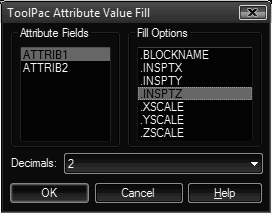
Procedure:
- After issuing the command, select the inserts with attributes you wish to process.
- When the dialog appears, choose the attribute tag on the list on the left.
- Choose the fill option from the list on the right.
Note: The .SEQUENTIAL option can be used to fill the attribute with sequential numbers.
 Attribute Value Fill
Attribute Value Fill