This tool is used to quickly change aspects of block definitions.
Keyboard Command: BlkDefMgr
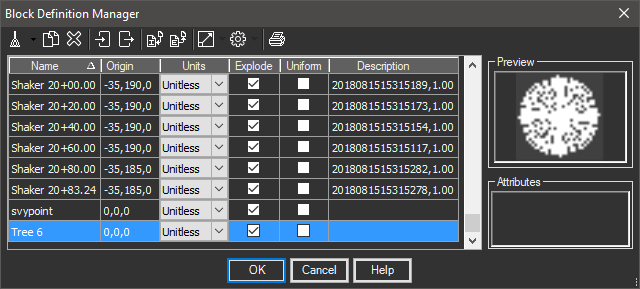
Toolbar Options
- Clean: Cleans the objects contained in selected block definitions by optionally setting the objects to layer zero, colors to byblock, etc. Before using the clean icon to start, use the adjacent arrow to change settings that will affect the clean operation.
- Clone: Creates a copy (clone) of a selected block. The new name created is the current name plus the current date/time. You can then select the new record and change the name as desired.
- Delete: Deletes the block definition from the drawing. Processes all layouts and deletes all references (inserts) of the block before deleting it from the table.
- Import Blocks: Imports multiple drawings as blocks into the current drawing. The selected blocks should be made up of component geometry, not a drawing containing multiple block definitions.
- Export Blocks: Exports selected block definitions to DWG files in a selected target folder.
- Import Desc: Imports descriptions from a comma separated ASCII file (containing BLOCK,DESC fields).
- Export Desc: Exports descriptions to a comma separated ASCII file.
- Explode: The drop down options let you quickly turn on (or off) the explodable toggle in all rows.
- Uniform: The drop down options let you quickly turn on (or off) the scale uniform toggle in all rows.
- Descriptions: Tools are provided to export the descriptions entered so they can be imported into other drawings.
Notes:
- Use the AutoCAD BLOCKICON command to generate (and update) preview bitmaps for blocks.
 Block Definition Manager
Block Definition Manager