Quickly removes designated blocks from multiple selected drawings. During processing, all inserts of the designated names are removed and the block definition is purged.
Keyboard Command: BlkMulDet
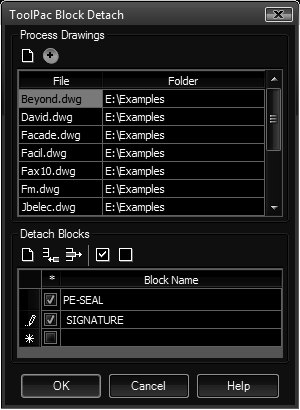
Procedure:
- Initiate this command from the menu, ribbon, or command above.
- Use the (+) button to add the drawings you wish to process.
- Enter the names of the blocks to detach.
- Turn on the toggle for the blocks you wish to detach in this session.
- Choose the button to begin processing.
Notes:
- Drawing files are backed up in their folder before processing (dwgname.bak created).
- The block names entered are remembered for the next session. This information is stored in the ToolPac\Data folder as BlkDetach.dat.
 Block Detach
Block Detach