Dialog to wblock selected blocks to designated path, with options.
Keyboard Command: BlkMulWrt
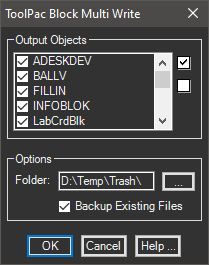
Procedure:
- Open the drawing containing the block definitions to export.
- Initiate the command from the menu, ribbon or command above.
- Select (or deselect) the blocks in the output list.
- Optionally designate an output folder.
- Designate other options such as backing up files.
- Click to begin processing.
Notes:
- The default folder is stored for future sessions.
 Block Multi Write
Block Multi Write