Builds ready to print sheets on multiple layout tabs. Includes options for 6, 12, 24, 54, or 108 symbols per page. Since the results are multiple layouts, its ready to plot (print) all sheets using AutoCAD. Since the actual symbol is inserted, you get maximum resolution on your output regardless of the size of the symbols.
Keyboard Command: BlkCatGen
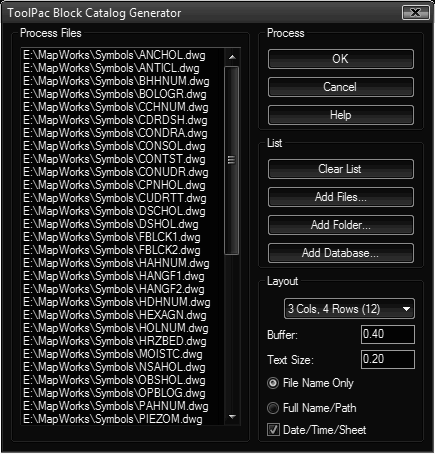
Procedure:
- Begin a new empty drawing.
- Choose the or or button to build the list of files to process.
- Choose the desired layout (number of rows/cols) from the pulldown.
- Specify the buffer percentage. A larger value increases the white space between the cell borders and the actual symbol insert, a smaller value makes the insert take up more of the space inside the cell.
- Specify the text size for the symbol name to be placed at the bottom, as well as whether to use the name only, or the entire name plus path.
- Designate whether you want a date/time/sheet label on the side of the sheet.
- Choose to begin processing.
Notes:
- This tool uses BLKCATALOG.DWT as a template for the resulting layouts. This file can be modified as needed.
- This tool marks the insertion point of each block with a POINT object. You can set the PDMODE/PDSIZE variables to change the marker as desired.
- The prompts you select a SDB file which is created using Symbol Manager. This single file can add numerous files to your list to process.
- Due to a limitation in AutoCAD, there cannot be more than 255 layouts. So plan the number of symbols per sheet carefully if you think you might hit this limitation.
 Block Catalog Generator
Block Catalog Generator