Rapid block inserts with auto incrementing of a selected attribute.
Keyboard Command: BlkInsInc
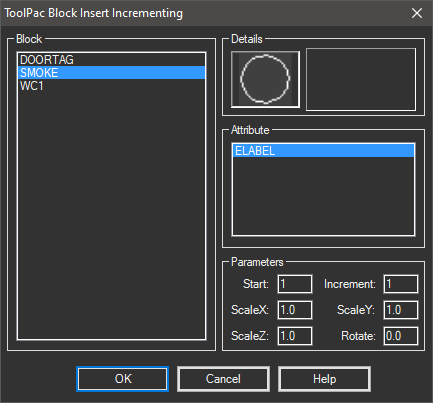
Procedure:
- Initiate this command from the menu, ribbon, or command above.
- Select the block to insert from the list of those currently defined in the drawing.
- Select the attribute to receive the incrementing numeric value.
- Designate additional values as desired.
- Click the button to begin inserting.
Notes:
- The block list will only display blocks that have attributes defined.
 Block Insert Incrementing
Block Insert Incrementing