Parameters controls the default variables in the Insert Single and Insert Multiple routines. Values specified in the parameters section will not be prompted for while blocks are being inserted, values left blank will prompt you. A useful example would be when inserting several blocks, all of which have an x-scale of one, y-scale of one, with the rotation angle to be specified at the time of insertion.
Keyboard Command: BlkInsPrm
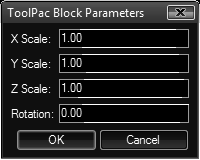
Procedure:
- Initiate this command from the menu, ribbon, or command above.
- Specify all values you wish to have as defaults, blank values will be prompted.
 Block Insert Parameters
Block Insert Parameters