Redefine Processor is a dialog based tool for creating rules of redefinition for any number of local blocks, from any drawing on any available drive.
Keyboard Command: BlkRedPro
Procedure:
- Initiate this command from the menu, ribbon, or command above.
- Prepare each redefinition. This is easily done by choosing the select block button at the top of the dialog and selecting a local block name. After choosing a block, select the DWG file button, use the standard file selection dialog to choose the drawing file to use for redefinition of this block. Choose the Add button to add the item to the list. Repeat this step as many times as desired.
- Optionally save the redefinition scheme. If you think you might repeat this process on this or any other drawing, choose save.
- Choose OK to process. Upon choosing OK, the program will process all redefinition's that are in the list, returning you to the command prompt.
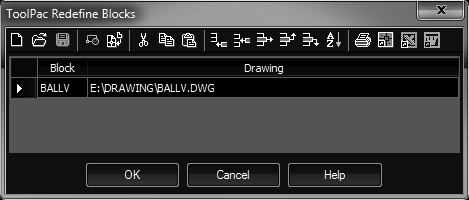
Notes:
- The name of the drawing does not have to be the same as the block name. However, the block name will not change if the drawing name is different. If the drawing file listed for redefinition is not found (possibly deleted between processes), the program will alert you that the block was not redefined.
 Block Redefine Quick Processor
Block Redefine Quick Processor