Builds a selection set of blocks containing attribute values. Upon launch the block list (upper left) will be populated with the blocks currently defined in the drawing. The match list is used to build the selection set. The selection set can also be bound into a group for repeated use.
Keyboard Command: BlkSelAtt
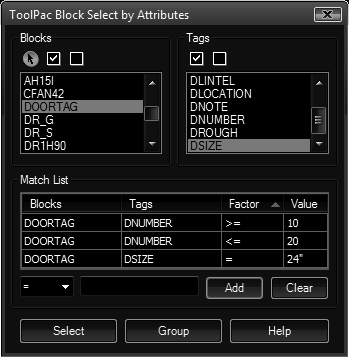
Procedure:
- Initiate this command from the menu, ribbon, or command above.
- Select a block in the list, the tag list is populated with attributes.
- Select a tag in the tags list.
- Choose an expression (such as "=") in the lower left.
- Enter a value in the bottom center.
- Choose the button to add it to the list.
- Repeat at step 1 until finished.
- Choose the button to make a selection set, or to build a group.
 Block Select By Attributes
Block Select By Attributes