Adds (or replaces) a detailed override to dimension text. Allows for optional text above/below, prefix and/or suffix or simply replacement text.
Keyboard Command: DimOvrAdd
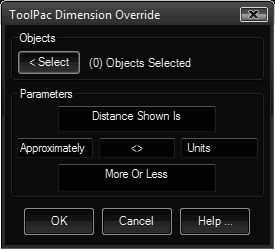
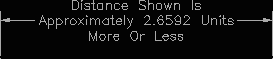
Procedure:
- Click the button and choose the dimensions to override.
- Specify the string contents for the (up to 5 different) areas.
- Click to begin processing.
Notes:
- To use the measurement for the main parameter, enter <> as in the example above.
- You may wish to add a trailing space to the prefix and a leading space to the suffix.
- To use an area (such as top/bottom, prefix or suffix), enter text for that area. If you don't wish to override an area, clear it's contents in the dialog.