Opens the floating toolbox with object snap toggles. Use the large button at the top to turn objects snaps on/off. When it appears depressed objects snaps are on, and the word "ON" will appear. Clicking it will cause it to raise (and say "OFF"), indicating that objects snaps are off.
Keyboard Command: DisFltOsn
Two memory areas are available. To save the current settings choose the S1 or S2 buttons. To recall a setting choose the R1 or R2 buttons.
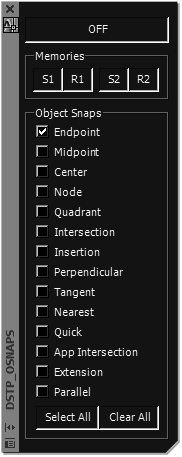
Note: When this tool is first launched it will appear docked on the left side of the AutoCAD window. You can drag it into the editor space or outside AutoCAD's window and it will reappear at that point in following sessions.