This floating window allowing rapid single click switches. Dialog remains floating onscreen (like object properties) and allows quick changes of layer freeze or on/off, layer states, layouts, named views, etc.
Keyboard Command: DisFltPik
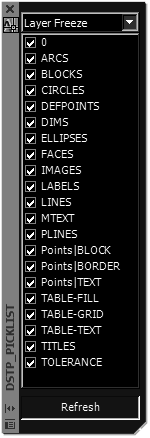
Procedure:
- Resize the dialog to a desirable position on your display. Its size and position will be remembered.
- Pull down the list at the top of the dialog and choose the mode of operation.
- Single pick to control the values from the list, behavior will vary depending on mode, detailed below.
Modes:
- Layer States: Single pick to select a layer state.
- Layer Freeze: Click the checkbox next to each layer to freeze or thaw it.
- Layer On/Off: Click the checkbox next to each layer to turn it on or off.
- Layout List: Single pick to select a layout.
- Named Views: Single pick to select a named view.
- UCS List: Single pick to select a ucs and make it active.
Note: When this tool is first launched it will appear docked on the left side of the AutoCAD window. You can drag it into the editor space or outside AutoCAD's window and it will reappear at that point in following sessions.