Opens the floating dialog containing the layer states defined in the current drawing.
Keyboard Command: DisFltSta
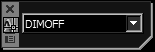
Simply pull down the list and choose the desired layer state.
Note: When this tool is first launched it will appear docked on the left side of the AutoCAD window. You can drag it into the editor space or outside AutoCAD's window and it will reappear at that point in following sessions.