This function helps you label the area of closed area in your drawing. It provides a flexibility with its factoring and formatting controls. When the prompt is displayed, press S for settings to display the following dialog.
Keyboard Command: DrwLabAre
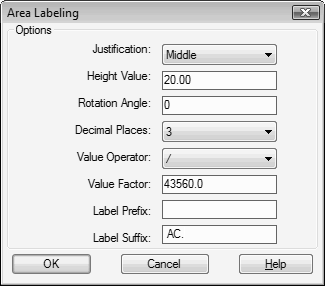
The value operator allows you to select operations of adding, subtracting, multiplying, and dividing. Using an operator requires a value factor. The prefix and suffix fields require literal spaces if they are desired.
There are two modes of operation while using this tool. The default is the closed object method, where closed objects picked will generate an area for placement. However, if you press P for Pickmode at the prompt, you will be able to generate areas by simply picking a point that is in the interior formed by other geometry. When picking the interior point, you should pick inside but near a corner for best results. To return to the boundary mode, simply press B for Boundary. You may alternate between these two modes as many times as needed while in one operation of this tool.