This tool does a basic comparison of the drawings in two folders and optionally all subfolders under it. If a matching file is not found in the second folder, or if an extra file exists in the second file, that is reported as well. This allows you to determine differences between two project folders to determine what is changed. When differences are found, you can open the two files and use ToolPac's detailed compare tool for details and graphical changes.
Keyboard Command: DwgCmpMul
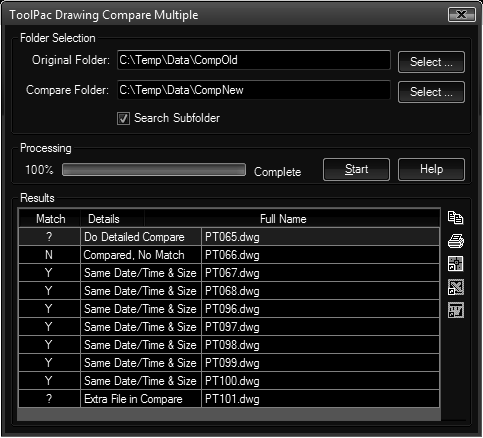
Procedure:
- Select the first folder (considered original).
- Select the second folder (considered compare).
- Choose the button to start the comparison.
- Optionally print and or export the results of the grid.