This tool generates a html document containing drawing previews and information of selected files.
Keyboard Command: DwgCatGen
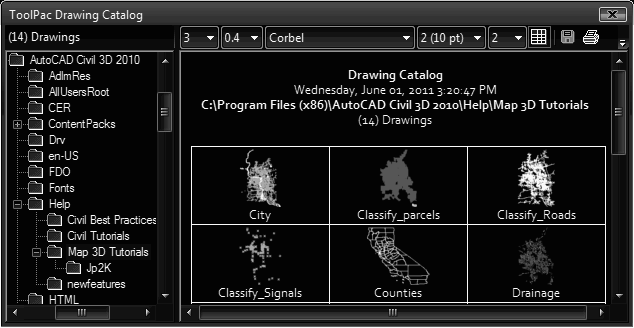
Procedure:
- Choose the fields you want to include in the list (options popdown).
- Change additional formatting options such as font parameters, etc.
- Select the folder to display by navigating the folder tree on the left.
Notes:
- By default the preview images generated are discarded after the dialog closes. Turn on the Retain Bitmaps option to preserve them.
- To save a single file complete with images, use the default MHT file format.