This tool allows you to edit multiple drawings in a spreadsheet (or database) format.
Keyboard Command: DwgEdtMul
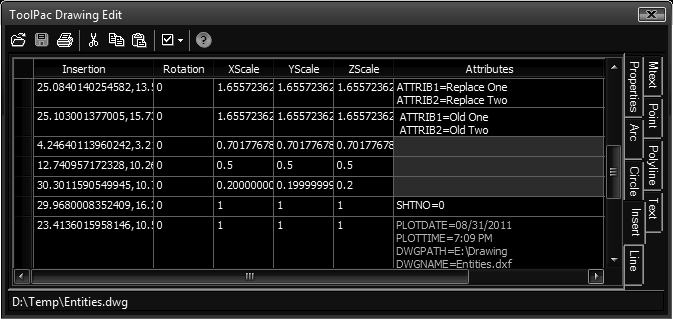
Procedure:
- Use the file controls to add drawings to the process list.
- Choose the button to open the drawings.
- Choose the tabs containing the areas to edit and make desired changes.
- Choose the button. If you have made changes, the program will prompt you if you want to save changes.
Notes:
- To insert a blank line in a multiline field, press Shift+Enter.
- During editing, the drawing files are not locked and can be opened (or removed) by others.
- When you click a row in a spreadsheet, the drawing containing that object is displayed on the status bar at the bottom.
- Coordinates are expressed as comma separate values as X,Y,Z.
- Angular Values are expressed as decimal degrees.
- On Insert records Attribute column:
- If the cell has a gray background, the insert has no attributes you can edit.
- Do not change the text on the left half of the = sign, or the program can't lookup the attribute.
- If you delete a line, it will not clear the attribute. To clear an attribute, leave the line as "TAGNAME=" (without the quotes).
- Adding new lines will not add attributes to the block insert.