Inserts multiple DWG, DXF or WMF files (and depending on your CAD engines, other formats) into the current drawing.
Keyboard Command: DwgInsMul
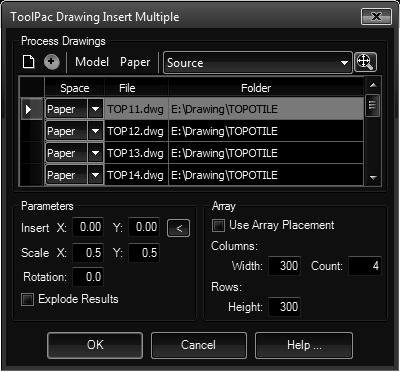
Procedure:
- If you plan to insert onto layouts, select the source layout from the dropdown list.
- Use the (+) button to select the files that you wish to insert.
- Specify the desired parameters.
- Click the button to begin processing.
Notes:
- If array placement is checked, the inserts will be tiled based on the specifications.
- After the insertion count reaches the designated column count, a new row begins.
- Use a negative height value to cause rows to increase downward.
- This option is best applied to sheets where the origin is typically 0,0 (for mapping you should not use this option).
- WMF files use only the X scale factor.