Changes hardcoded image, xref, style, and shape paths in multiple drawings. Hardcoded paths can cause problems when a collection of drawings is moved to a different drive/path, or sent to another user.
Keyboard Command: DwgRepRef
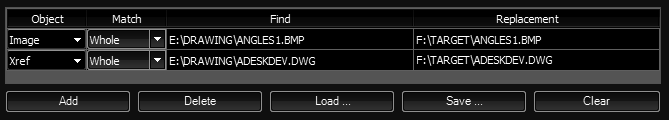
Procedure:
- Choose the files to evaluate by adding them to the search list.
- Begin creating an assignment by pulling down the Object field and choosing Xref, Image, Style or Shape.
- Pull down the match field and choose Whole (match whole string), Left (match leftmost characters), Right (match rightmost characters), or Mid (match anywhere in string).
- Type in the string to find in the Find column.
- Type in the replacement string in the last column.
- If you want to add another assignment, choose the Add button and repeat with step 2.
Notes:
- If the LOG file toggle is on, a file of the same name as the drawing will be created or appended. The changes made to the drawing will be written to the log file.
- To delete a record, click on the desired record and choose the button.
- To sort the table, click on the desired column and choose .
- To load a table from file, choose the button. The existing contents of the table will be cleared.
- To save the current table, choose the button. The file created will have the extension *.RAL (Repath Assignment List).
- You can clear the entire list with the button, consider saving first.