Quickly sets drawing database variables in multiple drawings without opening them in the editor (as scripts require).
Keyboard Command: DwgSetVar
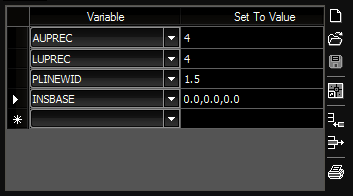
Procedure:
- Choose the files to evaluate by adding them to the search list.
- Choose the variable to set from the popdown in the first column.
- Enter the appropriate value in the second column.
- Repeat at step two until the desired list is complete.
- Choose the button.
Notes:
- After choosing a variable in the first column, you can use the Get Current Value button to fill the second column with the variables value in the currently open drawing.
- After building a list, you may wish to save it for later recall with the Save icon.