This tool is used to extract symbol table data from multiple drawings. This includes layers, block names, etc.
Keyboard Command: DwgExtTbl
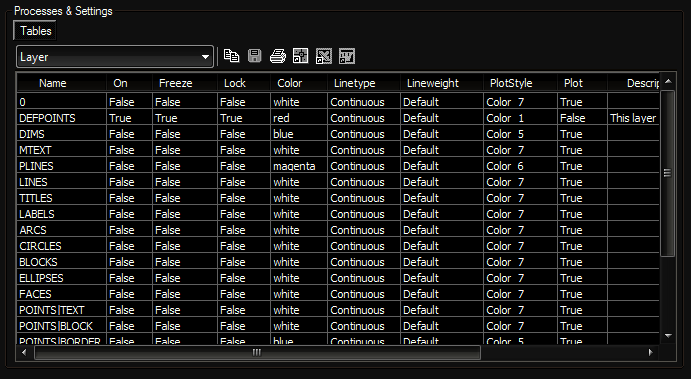
Procedure:
- Choose the files to evaluate by adding them to the search list.
- Choose the button.
- After processing, choose the popdown in the upper left for the symbol table group you want to view.
Notes:
- After processing, you can copy the contents of the Results grid to the clipboard. This can then be easily pasted into applications like Excel, Access, etc.