This tool allows you to import user coordinate systems from a secondary source drawing.
Keyboard Command: DwgImpUcs
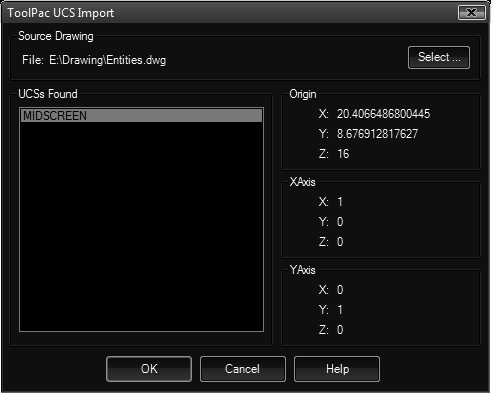
Procedure:
- Click the button and choose the source file.
- Select the user coordinate systems to import.
- Choose the button to process, or to exit and abandon changes.
Notes:
- If a UCS of the same name already exists, it will be overwritten.